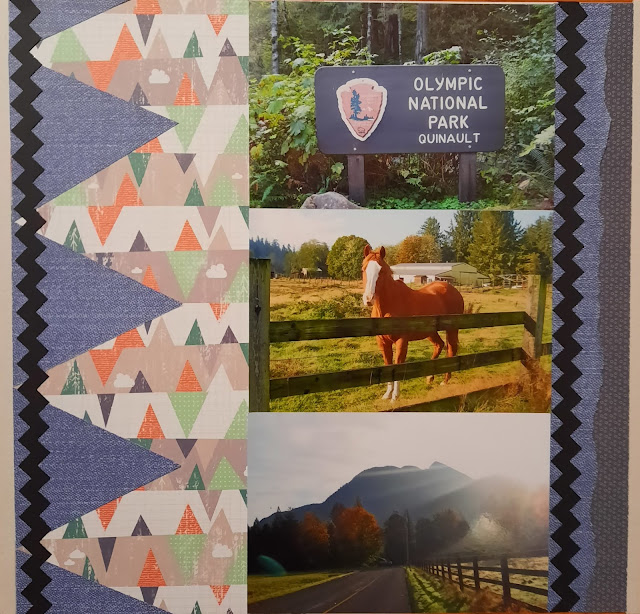On Sunday morning I started visiting the Quinault portion of the park in earnest. An auto-loop road started near my hotel so after I checked out, I drove toward the park entrance. On the way, I saw a beautiful sunrise and stopped at the side of the road to take photos. It wasn't very busy along the road. My "friend" came over to the rail near me as I was taking photos and so I snapped one of the horse as well. I think he wanted food but I didn't have anything for him, unfortunately.
While I did create this page during the CM Virtual crop as I had been doing in the last several instances, the inspiration page was much older. For the April 2018 crop, I didn't get all the pages completed so I just saved the sketch. This is my take on the triangles. I used a zig-zag border maker cartridge for the 2 long black strips. The background page with the vertical triangles is from Woodland Whimsy. The blue denim paper is from an old blue-themed paper pack from CM. The journaling is on the next page.
My journey took me across a wooden bridge. Again, since I was nearly the only one exploring, I could stop and take photos. I stopped at one of the nature trail stops for the waterfall photo. It was so peaceful I felt I could stay there for hours. But I had more exploring to do as you'll see next week.
Back to the October 2020 virtual crop, this page is based on Sketch #5. I used some scraps from several packs here including a travel pack. The black buffalo plaid is from the Scenic Route pack. But the rest of the accents and the woodsy paper came from the Explorer pack (which was nearly completed by this time). I used the Custom Cutting System to make the circles. For the green dot paper, it is the inside and outside track of the same circle. Thus I get 3 rings with 2 papers. You can see a bit of the denim paper on this page too which helps tie the left and right pages together.